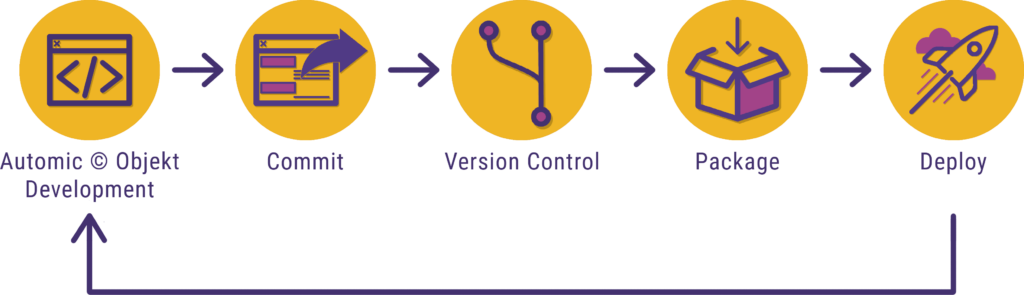Then you've come to the right place! Let us show and explain to you how you can make the development and rollout of workflows even more efficient and secure in the future with MyAutomation Deployment.


We've always done that with the Automic transport case from client to client or from system to system. Haven't we?
So far, so good. However, you and your entire IT organisation will benefit from the integrated end-to-end deployment process for Automic Automation that our MyAutomation Deployment offers you. Job and workflow development is faster because the automated approval process takes the pressure off everyone involved. This saves manual effort, reduces the likelihood of errors and dramatically reduces the time between request and go-live.
Experience shows: The continuous improvement and modernisation of IT processes in a company brings competitive advantages. In this way, you increase the maturity level of your IT automation, reduce the risk on release day, increase the security of the deployment, accelerate the deployment process overall and enable a transparent and traceable roll-out of your Automic objects.

With the ongoing digitalisation of processes and the convergence of development and operations into DevOps, it is also necessary to further develop IT automation and make it not only more secure and efficient, but also adapt it to modern deployment and release procedures. That is why our developers have developed an automatic deployment for you as an Automic Automation user, which has emerged from numerous project requirements from our customers.

When you, as a developer of jobs or workflows, have completed a task in Automic, you want to transport your objects into Git fully automatically. This has to work quickly and easily!
We have wizards to make your work easier. You select your project, so that you don't lose track even in large Automic clients. In addition, you can use Jira ticketing so that your changes are linked and thus saved and traceable.
Here, the changed Automic objects are suggested to you, which you can transfer to Git. Of course, you still have the possibility to check the differences with the help of an integrated diff function and you can deselect objects that you still want to hold back.


Finally, all effective changes to your project that were made in Git are displayed for you to check. This provides you with a fast and transparent process.
The wizards and the processes behind them can of course be individually adapted to your Automic environment and the structure in Git. It is possible to distribute the wizards to several Git repositories and individualised wizards can be used for individual teams.

Nothing must go wrong during a go-live. And it must be as simple as possible. MyAutomation Deployment not only helps you to improve and increase the level of automation when rolling out Automic objects, but also avoids a media break in the course of this often very critical process.
With our Deployment Wizard, you as the person responsible for rolling out the Automic objects only have to select the desired target environment and a package number. And, if necessary, assign a change number. MyAutomation Deployment then does the work for you.
While you can follow the deployment in the dashboard, the package download, security checks and import into the Automic target environments are carried out fully automatically. The installation status is logged and, depending on authorisation, can also be tracked by several team members in real time, so that the Automic go-live process is safe and transparent for everyone.


Deployment is completed in a short time and is fast and secure even in the case of mass changes involving thousands of modified Automic objects.
As a final check, all effective changes to the target system are listed. This gives you the best possible control and, in the event of an error, you can also perform a rollback.
Of course, deployments are user-specific. Therefore, you can compile many steps individually for your environment. Many different options are available to you: From accompanied deployment, which allows you to deselect objects during deployment, to a semi-automatic process in which each step is released for control according to the four-eyes principle, to fully automatic continuous deployment.


Are you ready for the first step? Let us convince you of the advantages of our deployment solution in a guided test installation! We will clarify what you need for this and which prerequisites should be in place in an initial, non-binding expert discussion.
Under More information you can download available MyAutomation documents and resources, as well as read about the system requirements for MyAutomation Deployment.